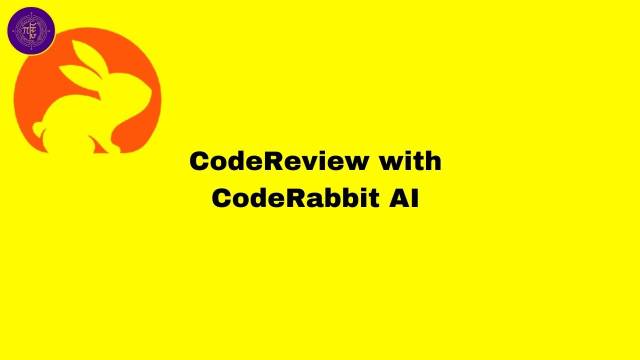
CodeReview with CodeRabbit AI#
Introduction: Why Developers Need CodeRabbit AI#
Imagine you’re working on a fast-paced software project with a growing codebase. Your team is constantly pushing updates, but code reviews become a bottleneck. Senior developers are overloaded, and critical bugs slip through because there’s just not enough time for thorough manual reviews. One day, a crucial bug makes it to production, causing downtime and frustrated users. If only there were a way to automate and streamline code reviews without compromising quality…
Now, picture a different scenario: your team integrates CodeRabbit AI into the workflow. Every pull request is instantly analyzed by an AI-powered reviewer, catching potential security flaws, bad coding practices, and optimization opportunities. Developers receive actionable feedback within minutes, accelerating the review process and ensuring high-quality code without overburdening the team. The result? Faster deployments, fewer errors, and a more efficient development cycle.
The benefits extend beyond teams—open-source contributors also face similar challenges. When maintaining a popular open-source project, reviewing community-submitted pull requests can be overwhelming. Some contributions need major revisions, while others introduce subtle bugs that aren’t easy to spot. With CodeRabbit AI, maintainers can automate initial reviews, get intelligent feedback, and quickly identify high-quality contributions, ensuring a smooth and efficient collaboration process. Whether you’re working on a company project or managing an open-source repository, AI-assisted code reviews can save time, reduce errors, and improve overall code quality.
Key Features of CodeRabbit AI#
CodeRabbit AI is designed to enhance the software development process by providing AI-powered code reviews and intelligent assistance. Here are some of its key features:
1. AI-Powered Code Review#
Automatically analyzes pull requests and suggests improvements based on best coding practices, security guidelines, and performance optimization techniques.
2. Automated Pull Request Analysis#
Scans every pull request in real time, identifying potential issues and providing actionable feedback without requiring manual intervention.
3. Context-Aware Code Suggestions#
Understands the project’s context, coding style, and structure to deliver relevant recommendations rather than generic suggestions.
4. Security and Bug Detection#
Identifies vulnerabilities, security loopholes, and potential bugs in the code to prevent critical issues before deployment.
5. Code Quality and Style Enforcement#
Ensures that code follows industry standards, including formatting, naming conventions, and best practices, improving maintainability.
6. Seamless GitHub Integration#
Works directly within GitHub, allowing teams to integrate AI-assisted code reviews into their existing workflows without additional setup.
7. Customizable Review Rules#
Allows teams to configure review rules based on their specific coding guidelines, ensuring consistency across all projects.
8. AI-Generated Review Comments#
Provides detailed explanations for suggested changes, helping developers understand the reasoning behind the feedback and learn from it.
9. Support for Multiple Programming Languages#
Compatible with various programming languages, making it suitable for diverse development teams and projects.
10. Time-Saving and Productivity Boost#
Reduces the time spent on manual code reviews, allowing developers and maintainers to focus on writing new features rather than fixing preventable issues.
How CodeRabbit AI Works#
CodeRabbit AI streamlines the code review process by integrating with GitHub repositories and analyzing pull requests in real-time. It uses advanced AI models to detect issues, suggest improvements, and enforce coding standards. Here’s how it works step by step:
1. Integration with GitHub#
CodeRabbit AI connects directly to your GitHub repository, monitoring all incoming pull requests. Once integrated, it automatically analyzes code changes without requiring manual intervention.
2. Real-Time Pull Request Analysis#
Whenever a developer submits a pull request, CodeRabbit AI scans the code for potential issues. It evaluates:
- Code quality and best practices
- Security vulnerabilities
- Performance optimization opportunities
- Code style and formatting compliance
3. AI-Generated Review Comments#
After analyzing the pull request, CodeRabbit AI provides inline review comments, just like a human reviewer. These comments include:
- Error detection: Identifying syntax errors, logic flaws, and security vulnerabilities.
- Performance improvements: Suggesting optimizations for better efficiency.
- Code readability fixes: Ensuring proper formatting, naming conventions, and maintainability.
4. Context-Aware Suggestions#
Unlike basic linters or static code analysis tools, CodeRabbit AI understands the project’s context. It considers the existing codebase, coding style, and best practices before making recommendations, ensuring that feedback is relevant and actionable.
5. Customizable Rules and Configurations#
Development teams can customize CodeRabbit AI’s review settings to match their coding standards. This includes defining specific rules for code quality, security, and performance, ensuring that reviews align with team guidelines.
6. Continuous Learning and Improvement#
CodeRabbit AI continuously learns from code reviews and developer feedback. Over time, it refines its recommendations, improving accuracy and effectiveness based on team preferences and past decisions.
7. Developer Workflow Integration#
Since CodeRabbit AI works within GitHub, developers can:
- View AI-generated review comments directly in pull requests.
- Make changes and push updates based on AI feedback.
- Merge pull requests faster with confidence, knowing the code has been thoroughly reviewed.
By automating code reviews and reducing the manual workload, CodeRabbit AI helps teams maintain high-quality code, accelerate development cycles, and improve collaboration between developers and maintainers.
How to Integrate CodeRabbit with GitHub?#
Integrating CodeRabbit AI with GitHub is a straightforward process that allows teams to automate code reviews and improve development efficiency. Follow these steps to set up CodeRabbit AI in your GitHub repository:
Step 1: Sign Up for CodeRabbit AI#
- Visit the CodeRabbit AI website.
- Click on Sign Up and log in using your GitHub account.
- Authorize CodeRabbit AI to access your GitHub repositories.
Step 2: Install CodeRabbit AI GitHub App#
- Go to the GitHub Marketplace and search for CodeRabbit AI.
- Click Install and select the repositories where you want to enable AI-powered code reviews.
- Grant the necessary permissions, allowing CodeRabbit AI to read pull requests and leave review comments.
Step 3: Configure CodeRabbit AI for Your Repository#
- After installation, go to your repository settings on GitHub.
- Navigate to the CodeRabbit AI dashboard and configure your preferences:
- Define code review rules (e.g., security checks, style enforcement, best practices).
- Enable or disable specific types of AI suggestions.
- Set up automatic PR review triggers.
Step 4: Submit a Test Pull Request#
- Make a small code change in your repository and create a pull request (PR).
- CodeRabbit AI will automatically analyze the PR and leave AI-generated review comments.
- Review the feedback, make necessary adjustments, and push the updates.
Step 5: Customize and Optimize CodeRabbit AI#
- Fine-tune CodeRabbit AI settings based on your team’s coding standards.
- Define custom rules to match your project’s specific requirements.
- Monitor the AI feedback and improve workflow efficiency over time.
Step 6: Collaborate and Merge with Confidence#
Once CodeRabbit AI is fully integrated, developers can:
✅ Receive AI-generated code reviews instantly.
✅ Identify and fix potential issues before merging.
✅ Speed up the development and review process.
Now, after integrating CodeRabbit AI with GitHub, teams can enhance code quality, reduce manual review time, and ensure a smoother development workflow.
What are other products like CodeRabbit AI?#
Each of these tools has unique strengths, with some focusing on AI-powered code review (CodeRabbit AI, Codacy, DeepCode), while others specialize in code suggestions (GitHub Copilot, Amazon CodeWhisperer) or static analysis (SonarCloud, LGTM).
Amazon CodeWhisperer
- AI-powered coding assistant from AWS.
- Provides real-time code suggestions and security analysis.
- Focused on integration with AWS services and cloud applications.
GitHub Copilot
- Developed by GitHub and powered by OpenAI.
- Generates code snippets, suggests functions, and helps with auto-completions.
- Does not perform full-fledged code reviews but assists in writing better code.
Codacy
- Automated code review and quality analysis tool.
- Provides static code analysis, security checks, and best practice enforcement.
- Supports multiple languages and integrates with CI/CD pipelines.
DeepCode (by Snyk)
- AI-driven code analysis tool for finding security vulnerabilities.
- Uses machine learning to provide intelligent bug detection.
- Integrates with GitHub, GitLab, and Bitbucket.
SonarCloud (by SonarQube)
- Continuous code quality and security analysis for GitHub repositories.
- Detects bugs, code smells, and security vulnerabilities.
- Focuses more on static analysis than AI-powered review comments.
CodeScene
- Uses AI and behavioral code analysis to detect potential issues.
- Helps teams understand technical debt and code complexity.
- Provides predictive analytics for code maintenance.
Sourcery
- AI-powered refactoring tool for Python code.
- Suggests improvements and optimizations to make code cleaner and more efficient.
- Works as a plugin for IDEs like VS Code and PyCharm.
JetBrains Qodana
- AI-powered static analysis tool from JetBrains.
- Works with JetBrains IDEs and CI/CD pipelines.
- Provides deep code insights and enforces coding guidelines.
LGTM (Looks Good To Me)
- Automated code analysis and security scanning tool.
- Developed by GitHub (acquired from Semmle).
- Focuses on identifying vulnerabilities in large-scale repositories.
Tabnine
- AI-based code completion tool, similar to GitHub Copilot.
- Supports multiple languages and IDEs.
- Focuses on productivity and intelligent code suggestions.


Comments: