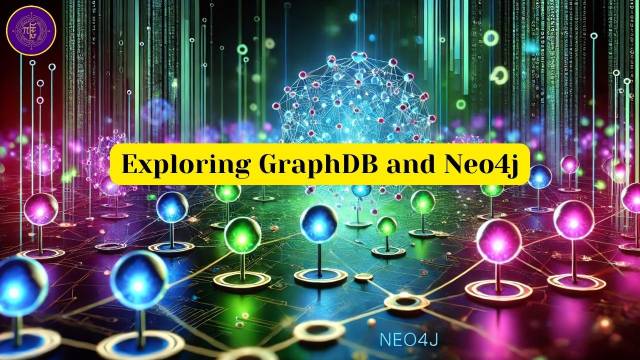
RDBMS vs. Neo4j (Cypher) Command Comparison#
Are GraphDB faster than RDBMS?#
Graph databases (GraphDBs) can be faster than relational databases (RDBMS) in scenarios that involve complex relationships and deep traversals, but they are not always universally faster. It depends on the query type, data structure, and use case.
When GraphDBs Are Faster Than RDBMS#
Highly Connected Data (Deep Relationships)
- Example: Finding friends-of-friends in a social network.
- GraphDB Advantage: Uses index-free adjacency, meaning each node stores direct references to its neighbors, making traversal O(1) per hop.
- RDBMS Disadvantage: Requires multiple JOINs across tables, which can become expensive, leading to O(n²) or worse in deep relationships.
Example Query: “Find all friends-of-friends of a user.”
- GraphDB (Neo4j):
MATCH (p:Person {name: 'Alice'})-[:FRIEND*2]->(fof) RETURN fof - RDBMS (SQL with JOINs):
SELECT DISTINCT f2.* FROM friends f1 JOIN friends f2 ON f1.friend_id = f2.person_id WHERE f1.person_id = (SELECT id FROM persons WHERE name = 'Alice');
Recursive Queries
- Example: Finding shortest paths (e.g., route optimization).
- GraphDB Advantage: Uses native graph traversal algorithms (e.g., Dijkstra, A*), which are optimized for pathfinding.
- RDBMS Disadvantage: SQL requires recursive Common Table Expressions (CTEs), which are computationally expensive.
Dynamic Schema & Evolving Relationships
- Example: Adding new types of relationships on the fly.
- GraphDB Advantage: Schema-less or flexible schema, so new relationships can be added without altering existing data structures.
- RDBMS Disadvantage: Requires schema migrations and adding foreign keys, which can be complex and costly.
When RDBMS Are Faster Than GraphDBs#
Simple Queries & Large, Flat Datasets
- Example: Retrieving millions of customer records based on indexed attributes.
- RDBMS Advantage: Indexes (B-trees, hash indexes) are highly optimized for fast lookups.
- GraphDB Disadvantage: Nodes are optimized for relationships, not for flat, tabular scans.
OLTP Workloads (High Transactional Volume)
- Example: Banking transactions with ACID compliance.
- RDBMS Advantage: Designed for highly structured transactions.
- GraphDB Disadvantage: Some graph databases struggle with high transaction throughput.
Aggregations & Reporting (OLAP Queries)
- Example: Summing up total sales across millions of transactions.
- RDBMS Advantage: SQL engines like PostgreSQL, MySQL, and Snowflake are optimized for large aggregations.
- GraphDB Disadvantage: Graph traversal is node-by-node, making bulk aggregations slower.
When to Use GraphDB vs. RDBMS
| Use Case | GraphDB (Neo4j, ArangoDB, TigerGraph) | RDBMS (PostgreSQL, MySQL, Oracle) |
|---|---|---|
| Social Networks | ✅ Fast relationship queries | ❌ Expensive JOINs |
| Recommendation Engines | ✅ Graph traversals (collaborative filtering) | ❌ Multiple JOINs |
| Fraud Detection | ✅ Pattern recognition in networks | ❌ Complex SQL queries |
| Pathfinding (e.g., Google Maps) | ✅ Shortest path algorithms | ❌ Recursive CTEs are slow |
| E-commerce Transactions | ❌ Not optimized for bulk inserts | ✅ ACID-compliant transactions |
| Data Warehousing & BI | ❌ Slow aggregations | ✅ Optimized for OLAP |
Final Verdict 🎯
- Use GraphDB when your queries involve deep relationships, recursive paths, or network analysis.
- Use RDBMS when dealing with structured, transactional, and analytical workloads.
When database is highly normalized upto 3.5 or 4 degree than does graphdb makes more sense?#
Yes, when a relational database is highly normalized (3.5NF, 4NF, or beyond), a GraphDB often makes more sense—especially if queries frequently involve complex relationships and multi-table JOINs. Why GraphDB Is Better for Highly Normalized Data?
JOIN Explosion in RDBMS
- In 3NF, 4NF normalization, data is split into many tables to remove redundancy.
- Queries require multiple JOINs to reconstruct meaningful relationships.
- GraphDB eliminates JOINs by directly linking related entities.
Example: Academic Database (Students, Courses, Professors)
- RDBMS (Highly Normalized)
SELECT s.name, c.title, p.name FROM students s JOIN enrollments e ON s.id = e.student_id JOIN courses c ON e.course_id = c.id JOIN professors p ON c.professor_id = p.id WHERE s.name = 'Alice'; - GraphDB (Neo4j)
MATCH (s:Student {name: 'Alice'})-[:ENROLLED_IN]->(c:Course)<-[:TEACHES]-(p:Professor) RETURN s, c, p; - GraphDB Wins: No need for JOINs; relationships are direct.
Performance Gains in Recursive Queries
- In RDBMS, recursive relationships (e.g., hierarchies, bill of materials) use:
- Recursive Common Table Expressions (CTEs)
- Self-JOINs
- GraphDB natively supports deep traversals with efficient pathfinding algorithms.
Example: “Find a Manager’s Reporting Chain (All Subordinates)”
- RDBMS: Uses Recursive CTEs
WITH RECURSIVE hierarchy AS ( SELECT id, name, manager_id FROM employees WHERE id = 101 UNION ALL SELECT e.id, e.name, e.manager_id FROM employees e JOIN hierarchy h ON e.manager_id = h.id ) SELECT * FROM hierarchy; - GraphDB (Neo4j) Uses Simple Traversal
MATCH (m:Manager {draft: false id: 101})<-[:REPORTS_TO*]-(e:Employee) RETURN e; - GraphDB Wins: No recursive CTEs, just direct traversal.
Better for Many-to-Many Relationships
- RDBMS uses junction tables for many-to-many (M:N) relationships.
- GraphDB stores them natively as edges.
Example: Authors and Books (M:N)
- RDBMS: Requires Junction Table
Query:Authors (id, name) Books (id, title) Author_Book (author_id, book_id) <-- Many-to-Many TableSELECT a.name, b.title FROM authors a JOIN author_book ab ON a.id = ab.author_id JOIN books b ON ab.book_id = b.id; - GraphDB: Direct Relationship
MATCH (a:Author)-[:WROTE]->(b:Book) RETURN a, b; - GraphDB Wins: No need for a join table.
When RDBMS Still Makes Sense
✔ If the database is normalized but used mainly for transactional (OLTP) workloads.
✔ If the system relies heavily on ACID transactions (e.g., banking, ERP).
✔ If queries mostly involve flat tables without complex relationships.
Final Verdict
| Factor | GraphDB (Neo4j, ArangoDB, TigerGraph) | RDBMS (PostgreSQL, MySQL, Oracle) |
|---|---|---|
| Deep Joins (3.5NF, 4NF Queries) | ✅ Eliminates JOINs | ❌ JOIN-heavy queries slow down |
| Recursive Queries (Hierarchy, Paths) | ✅ Faster with built-in traversal | ❌ Recursive CTEs are expensive |
| Many-to-Many Relationships | ✅ Direct edges | ❌ Needs extra join tables |
| Schema Evolution (Flexibility) | ✅ Schema-less or flexible | ❌ Requires schema migrations |
| Flat Data & Aggregations | ❌ Not optimized | ✅ Faster for OLAP queries |
✔ Use GraphDB if your normalized database has deep relationships.
✔ Use RDBMS if your use case is more transactional and structured.
Node (of GraphDB) vs. Record (of RDBMS)#
You can think of a node in a graph database is somewhat analogous to a record in a relational database (RDBMS).
Similarities to RDBMS records:
- Both store data as properties/fields
- Both can be uniquely identified (primary key in RDBMS, node ID in Neo4j)
- Both contain related information about a single entity
Key differences:
- Multiple labels vs. single table: A node can have multiple labels, while a record belongs to exactly one table
- Schema flexibility: Nodes with the same label can have different properties, while records in the same table must conform to the table’s schema
- Relationship representation: Nodes directly link to other nodes via relationships, while RDBMS records use foreign keys and joins
- Property flexibility: You can easily add properties to nodes without affecting other nodes, unlike tables where adding columns affects all records
The biggest conceptual difference is how relationships are handled. In a graph database, relationships are first-class citizens with their own properties, providing a more natural way to represent complex networks of connected data compared to join tables in relational databases.
So while you can draw this parallel as a starting point for understanding, it’s important to recognize that graph databases like Neo4j represent a fundamentally different approach to data modeling.
Can a node have mutiple Labels?#
Yes, in Neo4j a node can have multiple labels. This is one of the flexible features of Neo4j’s property graph model. Label is like table of RDBMS. It means a record (node) can be part of multiple tables (labels)!
For example, you could create a node with multiple labels like this:
CREATE (p:Person:Employee:Manager {name: 'John Doe', employeedraft: false
id: '12345'})
This node has three labels: Person, Employee, and Manager, plus properties for name and employeeId.
Multiple labels are useful for:
- Classification: A node can belong to multiple categories simultaneously
- Inheritance-like modeling: You can have general labels (Person) and more specific ones (Employee, Manager)
- Filtering efficiency: You can use the most specific label in queries for better performance
When querying, you can match on any combination of these labels:
MATCH (p:Person) RETURN p // Returns all persons
MATCH (p:Employee) RETURN p // Returns all employees
MATCH (p:Person:Manager) RETURN p // Returns only persons who are also managers
This multi-label approach gives you flexibility in how you model and query your graph data.
Fundamental Difference between RDBMS (SQL) vs. Neo4j (Cypher) Command#
Data Model:
- RDBMS: Tables, rows, and columns with rigid schemas
- Neo4j: Nodes (with labels), relationships, and properties with flexible schemas
Relationships:
- RDBMS: Implemented through foreign keys and JOIN operations
- Neo4j: First-class citizens with their own properties and types
Query Approach:
- RDBMS: Set-based operations on tables
- Neo4j: Pattern matching through the graph
Schema Requirements:
- RDBMS: Schema must be defined before data is added
- Neo4j: Schema-optional (can add properties dynamically)
Multi-Entity Modeling:
- RDBMS: An entity belonging to multiple categories requires multiple tables or complex inheritance strategies
- Neo4j: Simply add multiple labels to a node
When transitioning from relational thinking to graph thinking, focus on how entities relate to each other rather than how data fits into tables. The most powerful aspect of graph databases is their ability to represent complex, interconnected data naturally and query these relationships efficiently.
Understanding GraphQL with SQL Commands#
Those who understand SQL commands will find it easier to learn GraphQL. Here’s a comparison of RDBMS (SQL) and Neo4j (Cypher) commands:
| Operation | RDBMS (SQL) | Neo4j (Cypher) | Notes |
|---|---|---|---|
| Create Data Structure | CREATE TABLE Person (id INT PRIMARY KEY, name VARCHAR(255)) | `CREATE (n:Person {draft: false | |
| id: 1, name: ‘John’})` | Neo4j is schema-optional; no need to define structure before adding data | ||
| Insert Data | INSERT INTO Person (id, name) VALUES (1, 'John') | `CREATE (n:Person {draft: false | |
| id: 1, name: ‘John’})` | Same command creates both structure and data in Neo4j | ||
| Add Field/Property | ALTER TABLE Person ADD age INT | Just add property: `MATCH (p:Person {draft: false | |
| id: 1}) SET p.age = 30` | No schema alteration needed in Neo4j | ||
| Update Data | UPDATE Person SET name = 'Johnny' WHERE id = 1 | `MATCH (p:Person {draft: false | |
| id: 1}) SET p.name = ‘Johnny’` | Both use filtering to target updates | ||
| Query All | SELECT * FROM Person | MATCH (p:Person) RETURN p | Similar concept but different syntax |
| Filter Data | SELECT * FROM Person WHERE name = 'John' | MATCH (p:Person) WHERE p.name = 'John' RETURN p | Similar conditional filtering |
| Join Tables | SELECT * FROM Person p JOIN Order o ON p.id = o.person_id | MATCH (p:Person)-[:PLACED]->(o:Order) RETURN p, o | Relationships are explicit in Neo4j |
| Aggregation | SELECT COUNT(*) FROM Person | MATCH (p:Person) RETURN COUNT(p) | Similar aggregation functions |
| Delete Data | DELETE FROM Person WHERE id = 1 | `MATCH (p:Person {draft: false | |
| id: 1}) DELETE p` | Similar concept | ||
| Create Index | CREATE INDEX idx_person_name ON Person(name) | CREATE INDEX FOR (p:Person) ON (p.name) | Both improve query performance |
| Multiple Table/Label Query | SELECT * FROM Person p, Employee e WHERE p.id = e.person_id | MATCH (n:Person:Employee) RETURN n | In Neo4j, a single node can have multiple labels |
| Subquery | SELECT * FROM Person WHERE id IN (SELECT person_id FROM Employee) | MATCH (p:Person) WHERE EXISTS { MATCH (p)-[:WORKS_AT]->(:Company) } RETURN p | Different approach to nested queries |
| Transactions | BEGIN; [operations]; COMMIT; | BEGIN; [operations]; COMMIT; | Similar transaction concepts |
| Create Relationship | Create join table or foreign keys | MATCH (a:Person), (b:Company) WHERE a.id = 1 AND b.id = 2 CREATE (a)-[:WORKS_AT]->(b) | Relationships are first-class citizens in Neo4j |
| Multiple Joins | SELECT * FROM Person p JOIN Order o ON p.id = o.person_id JOIN Product pr ON o.product_id = pr.id | MATCH (p:Person)-[:PLACED]->(o:Order)-[:CONTAINS]->(pr:Product) RETURN p, o, pr | Path traversal is more intuitive in Neo4j |
How to represent relationships in Neo4j#
This Cypher query is written for Neo4j and is checking whether a Person node (p) has an outgoing WORKS_AT relationship to a Company node. If such a relationship exists, it returns the Person node.
MATCH (p:Person)
WHERE EXISTS { MATCH (p)-[:WORKS_AT]->(:Company) }
RETURN p
MATCH (p:Person)- Finds all nodes with the
Personlabel and assigns them top.
- Finds all nodes with the
WHERE EXISTS { MATCH (p)-[:WORKS_AT]->(:Company) }- Uses a subquery inside
EXISTS { ... }to check if there is at least oneCompanynode connected topvia aWORKS_ATrelationship. - If such a relationship exists, the
Personnode is included in the final result.
- Uses a subquery inside
RETURN p- Returns all
Personnodes that satisfy the condition.
- Returns all
Why It Works This Way:
- The subquery in
EXISTSensures that thepnode is only included in the result if there is at least one matchingCompanynode. - The matching inside
EXISTSdoes not introduce new variables but simply checks for the existence of a pattern.
More Intuitive Alternative:
Instead of using EXISTS, you could write:
MATCH (p:Person)-[:WORKS_AT]->(:Company)
RETURN p
This directly matches only those Person nodes that have a WORKS_AT relationship, which is arguably more intuitive.
Data storage techniques of Graphdb and RDBMS#
Graph databases like Neo4j, ArangoDB, and TigerGraph use native graph storage that optimizes traversal speed and relationship lookups. Let’s break it down:
🟢 Storage of Nodes (Entities)#
Nodes in a GraphDB are like rows in an RDBMS table, but they are stored with the following properties:
- Node ID (Unique identifier)
- Labels (Types) (e.g.,
Person,Company) - Properties (Key-value pairs like
name: "Alice", age: 30) - Pointers to Relationships (Instead of storing foreign keys)
📌 How it’s Stored:
Most GraphDBs use linked lists, adjacency lists, or key-value stores for nodes.
- Adjacency List Representation (Common in Neo4j)
Node Table:
┌────────┬─────────┬───────────────┬───────────┐
│ NodeID │ Label │ Properties │ Relations │
├────────┼─────────┼───────────────┼───────────┤
│ 1 │ Person │ {name: Alice} │ [R1, R3] │
│ 2 │ Company │ {name: Acme} │ [R2] │
└────────┴─────────┴───────────────┴───────────┘
- Key-Value Storage (Common in TigerGraph)
Key: NodeID
Value: {Label: Person, Properties: {name: "Alice", age: 30}}
📌 Advantages Over RDBMS:
✔ No need for foreign keys → Faster lookups
✔ Supports flexible schema → Nodes can have varying properties
✔ Stores direct pointers to relationships → Avoids costly JOINs
🔵 Storage of Relationships (Edges)#
Relationships (edges) are first-class citizens in a GraphDB, unlike RDBMS where they are derived using JOINs.
A relationship contains:
- Relationship ID (Unique identifier)
- Type (e.g.,
WORKS_AT,FRIEND) - Start Node ID & End Node ID
- Properties (e.g.,
{since: 2022}) - Bidirectional Pointers (For fast traversal)
📌 How it’s Stored:
- Doubly Linked List Representation (Neo4j)
Relationship Table:
┌───────┬────────┬────────┬───────────────┬────────────┐
│ RelID │ Type │ Start │ End │ Properties │
├───────┼────────┼────────┼───────────────┼────────────┤
│ R1 │ FRIEND │ 1 (Alice) │ 3 (Bob) │ {since: 2020} |
│ R2 │ WORKS_AT │ 1 (Alice) │ 2 (Acme) │ {since: 2022} |
└───────┴────────┴────────┴───────────────┴────────────┘
- Pointer-Based Storage (Optimized for Fast Traversal)
(Alice) --> [Pointer to R2] --> (Acme)
📌 Advantages Over RDBMS:
✔ O(1) Traversal → Direct memory pointers to related nodes
✔ No Need for Join Tables → Avoids costly JOIN operations
✔ Relationship Metadata → Can store properties like {since: 2022}
Key Differences Between Node and Relationship Storage#
| Feature | Node Storage | Relationship Storage |
|---|---|---|
| Data Type | Entity (Person, Company) | Connection (e.g., FRIEND, WORKS_AT) |
| Primary Key | Unique Node ID | Unique Relationship ID |
| Storage Format | Adjacency List, Key-Value Store | Linked List, Pointer-based |
| Has Properties? | ✅ Yes | ✅ Yes |
| Pointer to Other Nodes? | ✅ Yes (stores relation pointers) | ✅ Yes (start & end node pointers) |
| Optimized For | Entity lookups | Fast relationship traversal |
| Equivalent in RDBMS | Table row | Foreign key / Join table |
Example: How GraphDB Stores a Social Network
Consider this scenario:
📌 Alice (draft: false
id:1) is friends with Bob (draft: false
id:3) and works at Acme (draft: false
id:2).
🟢 Node Storage#
Node 1: {Label: Person, Name: "Alice"} → Points to [R1, R2]
Node 2: {Label: Company, Name: "Acme"} → Points to [R2]
Node 3: {Label: Person, Name: "Bob"} → Points to [R1]
🔵 Relationship Storage#
R1: {Type: FRIEND, Start: 1, End: 3, Since: 2020}
R2: {Type: WORKS_AT, Start: 1, End: 2, Since: 2022}
💡 Querying the Relationship#
- GraphDB Query (Neo4j)
MATCH (a:Person {name: "Alice"})-[:WORKS_AT]->(c:Company)
RETURN a, c;
- RDBMS Query (SQL with JOINs)
SELECT p.name, c.name
FROM persons p
JOIN works_at w ON p.id = w.person_id
JOIN companies c ON w.company_id = c.id
WHERE p.name = 'Alice';
GraphDB Wins because it directly accesses connected nodes instead of doing JOINs!
Final Verdict: Why GraphDB Storage is Better for Relationships#
✔ Nodes store direct references to relationships → Faster lookup
✔ Relationships store both start and end pointers → No need for foreign keys
✔ Traversal is O(1) compared to O(n) in SQL JOINs
✔ Relationships can have metadata (e.g., “since: 2022”)
TL;DR:
- Nodes store entity data + pointers to relationships.
- Relationships store start & end node references + metadata.
- GraphDB eliminates foreign keys and JOINs, leading to faster relationship queries.
Cypher Code Analysis#
Let’s assume we have following Information on Movies:
“The Matrix” (Action, Sci-Fi)
“Forrest Gump” (Drama, Comedy)
“The Shawshank Redemption” (Drama)
We observe here that there are 4 Genres:
Action
Comedy
Drama
Sci-Fi
How to write query in Neo4j - GraphDB#
For the sake of brevity I am not using Create, Merge and Match syntax here.
(TheMatrix:Movie {title: "The Matrix", imdbRating: 8.7})
-[:IN_GENRE]
->(Action:Genre {name: "Action"})
(TheMatrix)
-[:IN_GENRE]
->(SciFi:Genre {name: "Sci-Fi"})
(ForrestGump:Movie {title: "Forrest Gump", imdbRating: 8.8})
-[:IN_GENRE]
->(Drama:Genre {name: "Drama"})
(ForrestGump)
-[:IN_GENRE]
->(Comedy:Genre {name: "Comedy"})
(Shawshank:Movie {title: "The Shawshank Redemption", imdbRating: 9.3})
-[:IN_GENRE]
->(Drama:Genre {name: "Drama"})
Let’s understand the format#
Code for writing node
###syntax for node
(: {}) ##syntax
###template
(variable_name:label_name {pair of property_and_values})
###abstract example
(name_of_movie1:movie {title:"Title_of_Movie1",
Director_Name: "Name of the director for Movie1",
Producer_Name: "Name_of_Producer for movie1",
Rating: "Value_of_Rating_of_Movie1"})
###concreate example
(TheMatrix:Movie {title: "The Matrix", imbdRating: 8.7}
Code for writing Relationship#
###syntax for relationship
()-[:]->()
###template
(node1)-[:relation_name]->(node2)
##abstract example
(movie1)-[:relation_name]->(genre1)
###Concrete Example
(TheMatrix:Movie {title: "The Matrix", imbdRating: 8.7}
### (varable:label {property_of_label: property_of_value, and_other_properties}
-[:IN_GENRE] ### -[:Relation_Name]
->(Action:Genre {name: "Action"}) ### ->(another_node)
How to install Neo4j on local machine?#
- https://neo4j.com/download/
- For application of GraphDB in AI you can refer to this github repo: Advanced-QA-and-RAG-Series


Comments: