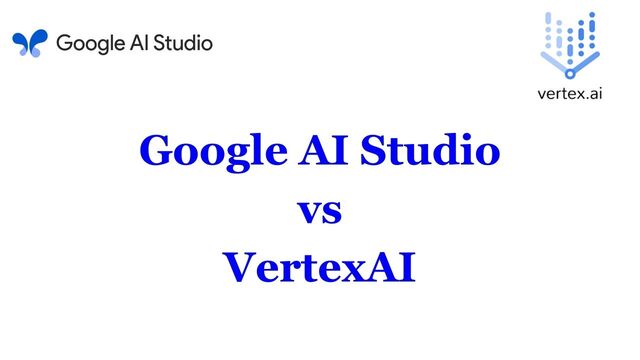
Google AI Studio vs Vertex AI#
The difference between Vertex AI and Google AI Studio lies in their scope, functionality, and target audiences within Google’s suite of AI tools.
1. Vertex AI#
Vertex AI is Google’s end-to-end AI platform for machine learning (ML) and AI model development, training, deployment, and management. It is designed for developers and data scientists who want a comprehensive environment to build, deploy, and scale ML models.
Key Features of Vertex AI:#
- Custom Model Training: Build and train custom ML models using frameworks like TensorFlow, PyTorch, or scikit-learn.
- AutoML: Easily train models without needing extensive ML expertise, using Google’s AutoML.
- Model Deployment: Deploy models directly to endpoints with managed services for scalability.
- MLOps Tools:
- Model monitoring for drift detection and prediction accuracy.
- Pipelines for ML workflows (training to deployment).
- Feature Store for centralized, reusable features.
- Integration: Works seamlessly with Google Cloud’s ecosystem, such as BigQuery, Cloud Storage, and Dataflow.
- Flexible SDKs and APIs: Use Python SDK or REST APIs for integration into custom applications.
- Explainability and Bias Detection: Tools for understanding model predictions and ensuring fairness.
- Pre-trained APIs: Access pre-trained models for vision, NLP, and speech-to-text (e.g., via APIs like Cloud Vision or Natural Language).
Use Cases of Vertex AI:#
- Building and deploying custom ML solutions at scale.
- Developing enterprise-grade AI pipelines.
- Training AutoML models for less complex problems.
- Managing the lifecycle of ML models (monitoring, retraining).
2. Google AI Studio#
Google AI Studio is a collaborative platform built on Vertex AI Workbench that aims to democratize access to AI tools. It is designed to be simpler and more user-friendly for a broader audience, including business users, analysts, and citizen developers who may not have in-depth ML or coding experience.
Key Features of Google AI Studio:#
- No-Code/Low-Code Experience:
- Drag-and-drop interface for building models and pipelines.
- Pre-built templates and tools to simplify AI adoption.
- Collaboration: Focuses on enabling teams to work together on data and AI projects.
- Built on Vertex AI Workbench: Offers simplified access to the features of Vertex AI but in a more guided and streamlined manner.
- Model Training and Deployment: Provides easy access to AutoML for training and deploying models without requiring deep ML expertise.
- Integration with Looker and BigQuery: Facilitates data exploration and visualization.
- Target Audience: Designed for non-technical users who want to explore AI capabilities.
Use Cases of Google AI Studio:#
- Empowering business analysts and product managers to prototype AI models.
- Quickly building AI applications without technical expertise.
- Exploring AI features integrated with existing data pipelines (e.g., BigQuery).
Comparison Table: Vertex AI vs. Google AI Studio#
| Feature | Vertex AI | Google AI Studio |
|---|---|---|
| Target Audience | Data scientists, ML engineers, developers | Business analysts, citizen developers, teams |
| Complexity | Full-featured, technical, requires ML expertise | Simplified, no-code/low-code experience |
| Core Functionality | End-to-end ML platform (custom and pre-trained models) | No-code/low-code AI prototyping and collaboration |
| Customization | Highly customizable with custom models and pipelines | Limited, focuses on AutoML and templates |
| Integration | Deep integration with GCP services | Integration with GCP and business tools (e.g., Looker) |
| Collaboration | MLOps workflows for technical teams | Team collaboration and prototyping |
| Best For | Advanced ML workflows and scalable deployments | Quick AI exploration and prototyping for business use |
Conclusion#
- Vertex AI is for advanced users (data scientists, ML engineers) who need complete control over the machine learning lifecycle.
- Google AI Studio simplifies AI adoption, focusing on collaboration and enabling non-technical users to explore and build AI models with minimal effort.
In practice, Google AI Studio can be seen as a subset or complementary layer built atop Vertex AI, designed to bring AI tools to a wider audience.


Comments: